To add a website, simply click on Add a Website
You will then be presented with a dialog box as shown.
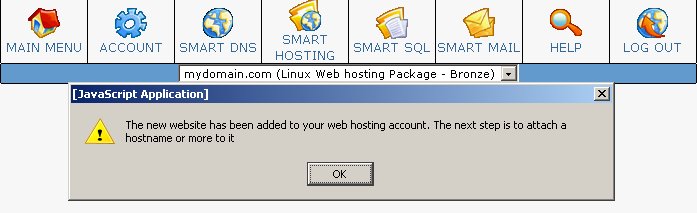
Click OK to be taken to the next step.

From the pull-down menu you can select from existing hostnames that have been created in SMART DNS or you can manually specify a hostname.
At this point you can only add a single hostname.
Select the hostname of choice and click SAVE.
You will now be at a screen shown below:
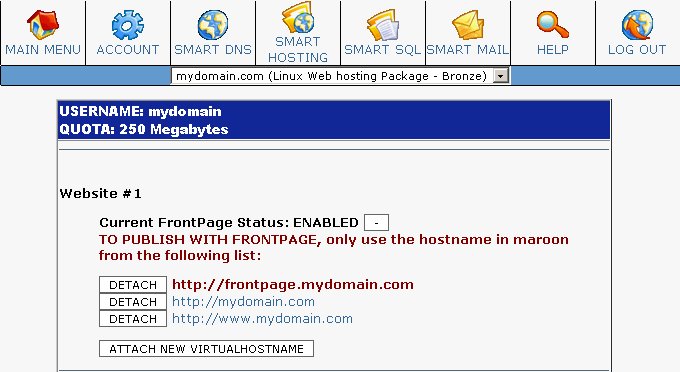
From here you can attach another hostname to this website. The hostnames listed under a single website will all serve the same content as each other.
In the above example, when the customer connects via FTP with their master username and password, they will see 2 folders for this one site. The folders will be: mydomain.com and www.mydomain.com. These folders mirror each other so the customer only needs to upload to one of the two folders. The content will be the same if someone visits their site via: http://mydomain.com or http://www.mydomain.com
NOTE: Our system is provisioner based. Changes mentioned above will not take effect instantly. Our web provisioner will implement your changes every 15 minutes. The provisioner will create the appropriate folder structure for you.

