To view existing sites you have configured or to make changes to any of your websites setup, simply click on EDIT DETAILS
From here you will be taken to a screen that shows all the individual websites and their respective hostnames.
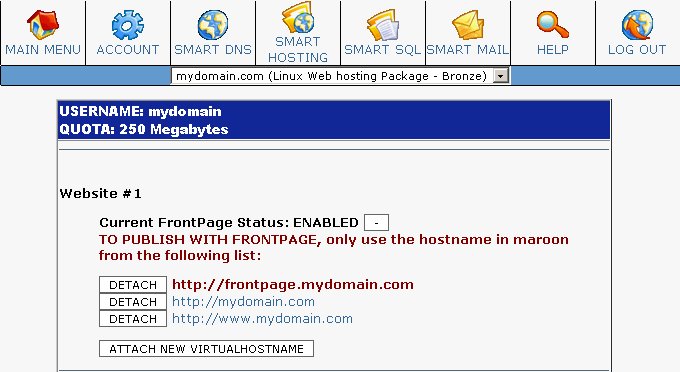
In this example, the customer has a website: www.mydomain.com and mydomain.com which mutually share / display the same content files.

