If you wish to delete a website, you can do this from the main SMART HOSTING screen. Simply click Delete a Website.
On the next screen you will be presented with the individual websites you have as well as their hostnames.
Simply click on the website you wish to delete as shown:
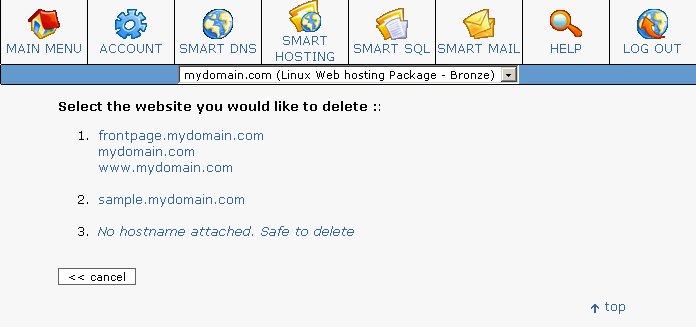
You will then be presented with a confirmation screen to ensure the validity of your request. This function will not retain content for the site you choose to delete. The system tells you that an under construction site will be displayed when content is deleted.
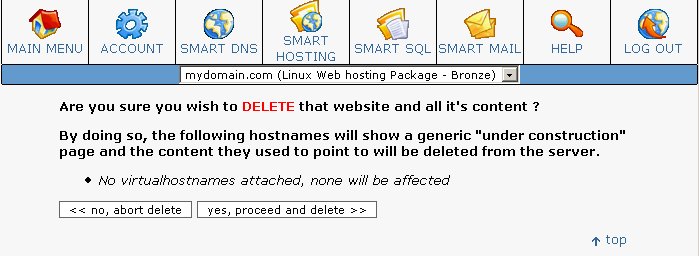
If you choose to proceed, you will be taken back to your SMART HOSTING Screen.
NOTE: Our system is provisioner based. Changes mentioned above will not take effect instantly. Our web provisioner will implement your changes every half hour. We are working hard to minimize this wait. The provisioner will remove the site from the system for you which also includes content. Content cannot be retrieved once the provisioner has removed it, so please proceed with caution.

